Deployment System
The deployment system is the main feature in DOM Cloud. It let's you to perform automatic configuration all by convenience of a single script. It's also can be used as a CI (Continous Integration) tool that perform some tasks inside your website.
The deployment system is accessible through Deploy tab in the website menu.
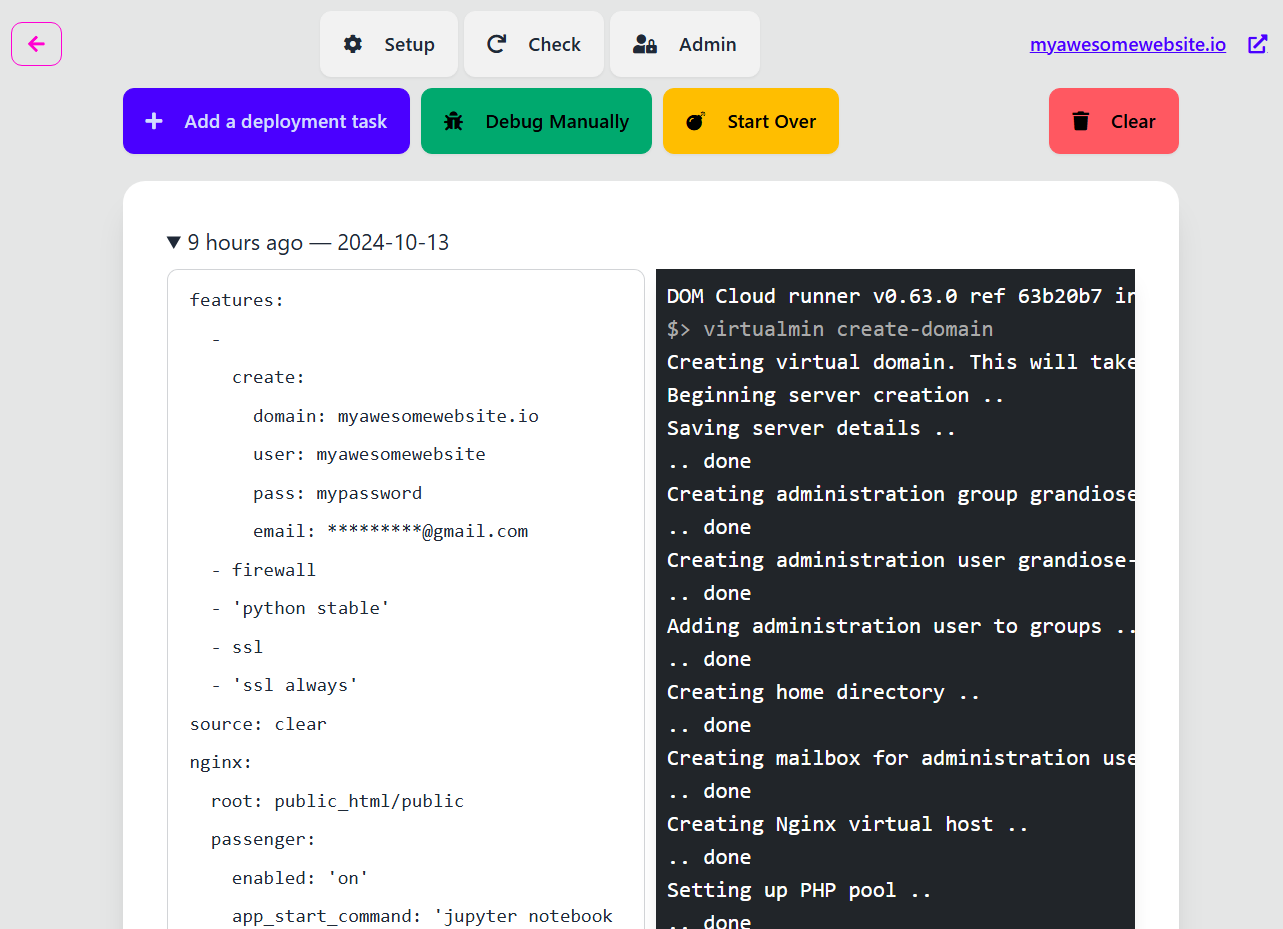
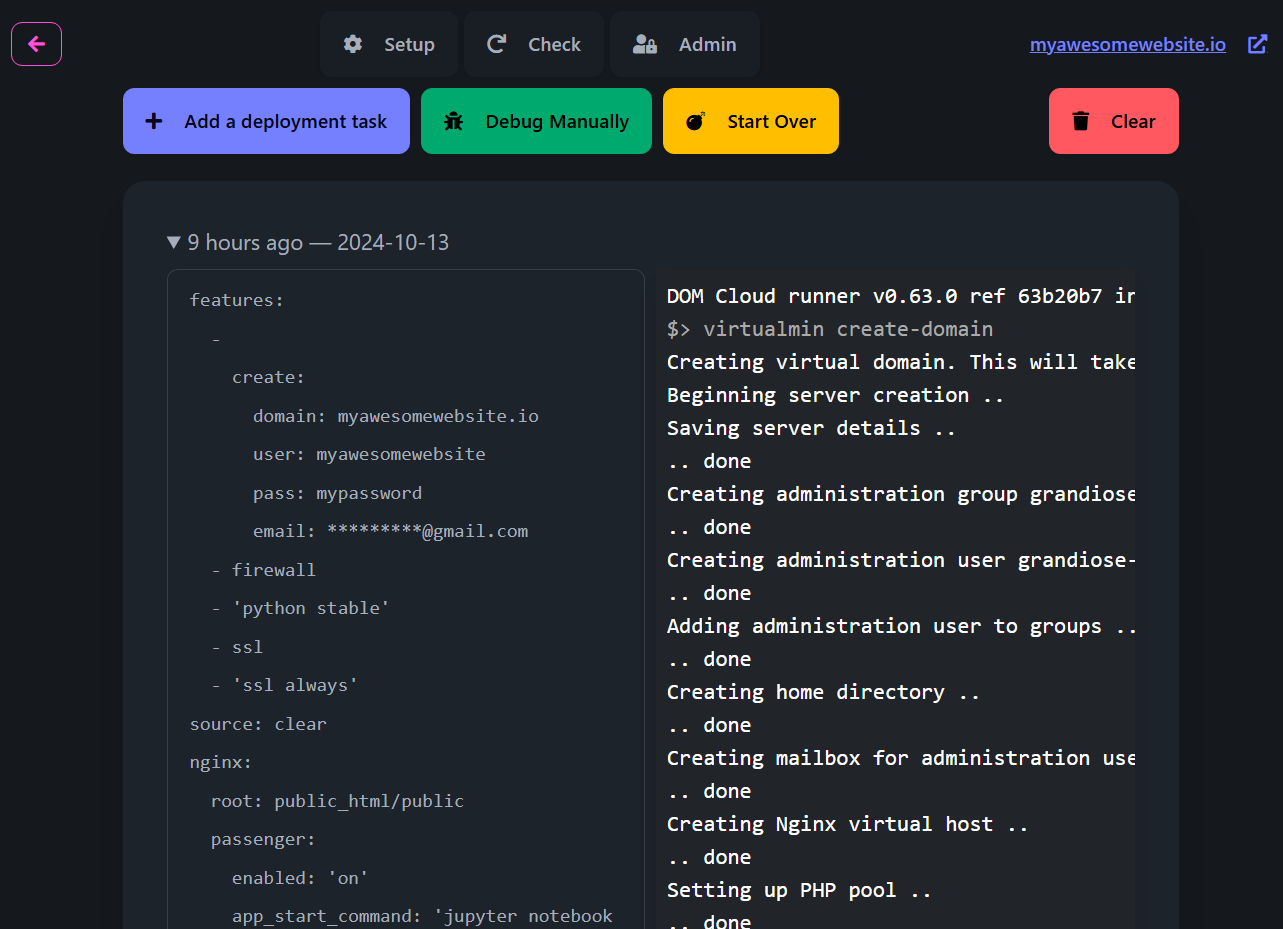
For common script deployments, there's existing recipes from the deployment page or recipe repository.
We try to make it as simple as possible to understand. We also make our backend processing open sourced so you take a better view of how it works if you want that.
The script runner is in YAML format. Here's a simple overview:
source: # Source URL from internet to replace all files in "public_html"
features: # List of features to be enabled or configured or disabled
nginx: # NGINX configuration to be set for current website
commands: # List of terminal commands that will be executed inside "public_html"
Each of these keys are explained in details below.
source
Source URL from internet to replace all files in ~/public_html. Common examples:
# Clones octocat.github.io to "~/public_html"
source: https://github.com/octocat/octocat.github.io
# Download latest WordPress and extracts it from "wordpress" folder
source:
url: https://wordpress.org/latest.zip
directory: wordpress
# Removes all files and directories in "~/public_html"
source: clear
Type: string or object. If it a string, it will be the url.
If this value is set, it will download contents inside the host. The content can be either a ZIP file or a Git repository (to perform clone), or clear to simply clears the content.
This option is useful if your files is already in a public repository such as GitHub. If you need to upload the files from your local device use Webmin File Manager.
This option will always overwrite all contents inside the host. Use with caution.
url
The zip (or clone) URL to download. Required.
type
To extract a ZIP file or clone a repo. If omitted, it autodetects whether it is a github.com or gitlab.com URL and perform clone instead of extract.
directory (type: extract only)
Specify the folder name to move out of ZIP file after extraction. This also can be specified from url's hash. If omitted, no move operation performed.
For legacy reason, a
directoryin root config will works too, it will be converted assource.directory.
branch (type: clone only)
Specify the clone branch to get checked out. This also can be specified from directory or url's hash. If omitted, the default branch is checked out.
shallow (type: clone only)
Do shallow clone? Default to true. It is recommended to leave it that way to keep .git internal size low.
submodules (type: clone only)
Do Recursive clone of submodules? Default to false.
features
Enable, configure or disable one or more features in the website. Common examples:
# Enable MySQL and PostgreSQL
features:
- mysql
- postgresql
# Install latest Node.js and Python in the server
features:
- node
- python
# Ask for a new TLS certificate from let's encrypt
features:
- ssl
Type: Array of string or object. If one item is a string, it will be converted to object (.e.g. mysql on become { mysql: on }).
This configures all features available for the host in DOM Cloud.
mysql
Configure MariaDB (MySQL) Database Server.
mysqlormysql onEnable MariaDB and create default DB.mysql create <dbname>Create a new database with<username>_<dbname>.mysql drop <dbname>Drop a database with<username>_<dbname>.mysql off. Disablesmysqlfeature. Caution: Also drop all DB permanently.
postgresql
Configure PostgreSQL Database Server.
postgresqlorpostgresql onEnable PostgreSQL and create default DB.postgresql create <dbname>Create a new database with<username>_<dbname>.postgresql drop <dbname>Drop a database with<username>_<dbname>.postgresql off. Disablespostgresqlfeature. Caution: Also drop all DB permanently.
dns
Configure BIND DNS Server.
dnsordns onEnable DNS server.dns add <type> <value>Add a record.dns rem <type> <value>Deletes a record.dns off. Disablesdnsfeature. Caution: Also clears all DNS records.
You can add multiple records with lists. For example:
features:
- dns:
- add a sub-a 1.2.3.4
- add aaaa sub-a 2001:1:2:3:4:5:6:7
- add cname sub-b example.net.
- add cname sub-c example.net.
DNS records for child server is handled automatically.
When applying CNAME, looks out for the trailing dot (.) at the end of CNAME values.
It is required to specify the root domain, otherwise it will be appended with the parent domain.
DNS records is also configurable via Webmin DNS.
firewall
Configure Whitelist Firewall.
firewall onorfirewallEnable firewall.firewall offDisable firewall.
Firewall is an additional protection to make sure the host won't send any outgoing request not defined in the whitelist.
See the relevant security description regarding this feature.
ssl
Configure SSL or Attempt to renew SSL certificate with Let's Encrypt.
ssl, renew SSL certificate with shared domain (if available) or using Let's Encrypt if it not exists yet or starts to expire.ssl letsencrypt, renew SSL certificate with Let's Encrypt forcibly.ssl selfsign, renew SSL certificate with Self-signed certificate forcibly.ssl alwaysAlways redirect HTTP to HTTPSssl onEnable both HTTP to HTTPSssl offDisable HTTPS access (not recommended)
http
Configure HTTP version for HTTPS.
http 1use HTTP version 1http 2use HTTP version 2
root
Set directory root path. This also changes the root directive in NGINX config.
root is configurable both in features: and nginx:. The following is equivalent:
features:
- root: public_html/public
nginx:
root: public_html/public
docker
Configure Docker (podman) capability. Only for users with Pro plan.
docker onordockerEnable docker.docker offDisable docker.
With this enabled it changes two things:
usermod --add-subuids --add-subgids $USERNAMEto allow podman rootless using sub uids for assigning containers.loginctl enable-linger $USERNAMEto allow processes not get killed when SSH session terminates.
The podman CLI is always available regardless of this settings as this is provided from a system-wide install packages.
php
Set PHP (FastCGI) version. Available options:
php 7.4php 8.0php 8.1php 8.2php 8.3php latest(default)
Remember that php 8.x is an active release. Changing this version also sets the php (and composer) to the right version in CLI/SSH.
PHP files that served through NginX are served with php-fpm (FastCGI Process Manager).
You can't install custom PHP versions or any PHP modules since these are installed by RHEL system packages. However if you're expert enough you can install a PHP binary yourself then use Passenger Phusion GLS to run PHP by FastCGI.
node
Install specific NodeJS version. Available options:
nodeornode latestnode ltsnode betanode x.y.znode off
By default it's Node 18.x provided from RHEL system packages.
This also sets the node (and npm, yarn, etc.) to the right version in CLI/SSH. This installation is powered by webi. All given node version is downloaded in binary/compiled version from the official registry to keep switching version fast.
python
Install specific Python version. Available options:
pythonorpython latestpython ltsorpython stablepython systempython x.ypython x.y.zpython off
By default it's Python 3.9 provided from RHEL system packages, equivalent with python system.
This also sets the python (and pip) to the right version in CLI/SSH. This installation is powered by pyenv.
If you have problem creating virtual envs please using pyenv virtualenv or just use version python system which also works and always isolated for current user.
The difference with python system and python off is the latter will remove pyenv and all former local python installations.
The installer will try to download binary/compiled version from community builds if requested version is available to keep switching version fast.
ruby
Install specific Ruby version. Available options:
rubyorruby latestruby ltsorruby stableruby x.y.zruby off
By default it's Ruby 3.0 provided from RHEL system packages. This installation is powered by rvm. The installer will try to download binary/compiled version from RVM builds if requested version is available to keep switching version fast.
deno
Install specific Deno version. Available options:
denoordeno latestdeno betadeno x.y.zdeno off
There's no Deno installed in system-wide binaries. You must specify this feature to make it available.
This installation is powered by webi.
bun
Install specific Bun.js version. Available options:
bunorbun latestbun x.y.zbun off
There's no Bun.js installed in system-wide binaries. You must specify this feature to make it available.
This installation is powered by webi.
go
Install specific Go version. Available options:
goorgo latestgo x.y.zgo off
There's no Go installed in system-wide binaries. You must specify this feature to make it available.
This installation is powered by webi.
rust
Install specific Rust version. Available options:
rustorrust latestrust x.y.zrust off
There's no Rust installed in system-wide binaries. You must specify this feature to make it available.
This installation is powered by rustup.
java
Install specific Java version. Available options:
javaorjava latestjava x.y.zjava off
There's no Java installed in system-wide binaries. You must specify this feature to make it available.
This installation is powered by Adoptium Project. Only latest build from them in each major version (as low as jdk 8) is available to download using this feature.
dotnet
Install specific .NET Core version. Available options:
dotnetordotnet latestdotnet x.y.zdotnet off
There's no .NET Core installed in system-wide binaries. You must specify this feature to make it available.
This installation is powered by Microsoft .NET Core builds. Only versions provided by them is available to install.
zig
Install specific Zig version. Available options:
zigorzig latestzig x.y.zzig off
There's no Zig installed in system-wide binaries. You must specify this feature to make it available.
This installation is powered by webi.
nginx
Configures NGINX for a given website. Common examples:
# Standard NGINX setup for PHP framework
nginx:
root: public_html/public
fastcgi: on
locations:
- match: /
try_files: $uri $uri/ /index.php$is_args$args
# Standard NGINX setup for Node.js via GLS
nginx:
root: public_html/public
passenger:
enabled: on
app_start_command: env PORT=$PORT node server.js
# Standard NGINX setup for Python through WSGI
nginx:
root: public_html/public
passenger:
enabled: on
python: .pyenv/shims/python
features:
- python # This install python to .pyenv/shims/python
commands:
- echo "from app import app as application" > passenger_wsgi.py
All configurations below are not preserved at each config update. It's recommended to use the NGINX tab in the dashboard to reconfigure NGINX.
fastcgi
Whether to enable or not enable PHP file execution: on, always or off. If omitted, off is the default.
Read more about fastcgi option in Deployment for PHP.
error_pages
List of error pages command. It's particularly useful for static websites. Read on the NGINX docs.
404 /404.html: Show404error page as404.html.404 =200 /200.html: Assume404error as 200 OK and show200.html(SPA).500 502 503 504 /50x.html: Show50xerror as50x.html.
passenger
If you want to run Non-PHP apps, you need to setup with Passenger Phusion. Passenger is an additional layer on top of NGINX to run any non-PHP apps.
To enable non-PHP apps, at minimum you need these configuration:
root: public_html/public
nginx:
passenger:
enabled: on
app_start_command: node server.js --port=$PORT
The configuration above will execute node server.js --port=$PORT in the parent of root folder (in this case, ~/public_html). Note that you always need to pass the $PORT and use that as the port where your app is listening to. If your app accept port from environment instead you can use env like env PORT=$PORT node server.js.
For custom environment values you can leverage app_env and env_var_list.
To restart a non-PHP apps you can execute passenger-config restart-app / in CLI/SSH. You can also make it always restart if you have to.
Available options:
enabled:onoroff(default)app_env: environment setup. Eitherproduction(default) ordevelopment.env_var_list: array of environment values in the format ofKEY=VALUE.set_header_list: array of header values in the format ofKEY=VALUE.app_start_command: Passenger GLS command to start the app with$PORTas the port where your app is listening to.friendly_error_pages:on(default) oroffbase_uri: base URL for the app (default is/).document_root: path to public document root (default isroot). This value is relative to the user$HOMEfolder.app_root: path to app root (default is parent ofroot). This value is relative to the user$HOMEfolder.
For non-GLS (an alternative way if not using app_start_command) these options are available too:
app_type: Type of Appstartup_file: Startup filenameruby: Path to Ruby executablenodejs: Path to Node.JS executablepython: Path to Python executablemeteor_app_settings: Path to Meteor app settings
Read more about passenger option for general app in NGINX and App daemon.
locations
Array objects which one or more of:
match: Matching URL location (required)root: Root path (relative to$HOME)alias: Alias path (relative to$HOME)rewrite: Rewrite URL directivetry_files: Try files URL directivereturn: Return code directivefastcgi: (same as above)passenger: (same as above)
Please read NGINX Location directive for more information.
proxy_pass, although it's popular, it's not allowed because it's not a good practice to use it in a shared servers. If you have to redirect TCP connections you can also use socat.
commands
Type: array of string.
List of SSH commands in sequence. The starting directory is always ~/public_html. If any exit code detected to be not zero, the execution chain stop.
This is where all the terminal commands written, for example to install depedencies, compiling binaries or injecting database credential.
The list of commands is always executed after the source and features and before nginx.
Builtin envar for commands
Aside with the usual SSH commands, it does have an additional envar to help with scripting:
$USERNAME: The username.$DATABASE: The database name (usually${USERNAME}_dbbut can be changed if new database name is supplied before).$PASSWORD: The user login password.$DOMAIN: The domain name.
These envars also will be set:
CI=trueCONTINUOUS_INTEGRATION=trueDEBIAN_FRONTEND=noninteractiveLANG=en_US.UTF-8LC_ALL=en_US.UTF-8
Builtin Git Credentials
If you have logged in with GitHub with repo access, an envar $GITHUB_TOKEN will be available for you to use. Together with Git Credentials API, it will grant the access to your private repos along with all git commands run from the Runner.
This is useful for cloning or pulling private repos after a webhook is received, for example.
This does have security implication and we have taken some security measures to prevent leaks. For example, since it's provided within envar, you git commands will break if run within SSH. That's because its doesn't saved anywhere in the server.
We doesn't prevent you, for example to run echo $GITHUB_TOKEN in the commands list and use it as the token used for SSH session. But we do recommend you to not do that.
Time limit
The time limit for overall script in single run is 10 minutes. If it's exceeded, the execution chain will automatically stop by signaling both SIGTERM and SIGKILL.
subdomains and subdomain
subdomains is used to run specific commands for a given subdomain name. It's an array of objects with subdomain, some of the features and commands keys.
When subdomains are used, some definitions such as source, nginx, features and commands is adjusted to apply for a given subdomain name, including changing the root exection to ~/domains/<subdomain_name>/public_html instead of ~/public_html.